The DasmanSwitch mobile App empowers consumers to make better food choices when shopping. It provides simple nutrition information on a packaged food product and suggests healthier alternatives to ‘switch’ to. It also provides a personalized experience for persons with diabetes to fit their nutritional needs.
Whether you are looking to eat healthier, track calories, avoid gluten or looking for products low in sugars, DasmanSwitch is here to help!


More about DasmanSwitch
DasmanSwitch (formerly known as FoodSwitch Kuwait) is a data-technology platform developed by The George Institute for Global Health in Australia in collaboration with the GeoHealth Lab at DDI in Kuwait. It comes within the efforts and keenness of both institutes for the health of citizens and residents in Kuwait.
In addition to the App, the food database holds a food information bank that is integrated within the GeoHealth Lab infrastructure. It offers a comprehensive nutritional profiling system for packaged food products in Kuwait, which in turn will help our research and advocate for improved food environments.
Why DasmanSwitch?

Launched in 10 countries (FoodSwitch)
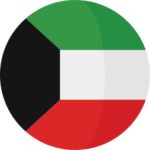
Kuwait 1st in the Middle East (DasmanSwitch)

One of the most trusted apps for health advice*
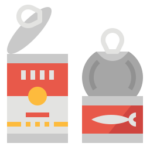
Offers simplified nutrition info on packaged food

Empowers individuals to make better food choices

Helps improve existing food environment
*certified by ORCHA with a review score of 74% in 2020.
Whether you are looking to eat healthier, track calories, avoid gluten or looking for products low in sugars, DasmanSwitch is here to help.
Starting in the supermarket aisle, the DasmanSwitch App empowers you with access to information to help you make informed decisions about what you eat.
By scanning the barcode of a food item, DasmanSwitch presents you with immediate, easy-to-understand information about that product’s nutritional make-up. Results are presented as either a simple ‘Health Star Rating’ which scores a food between 0.5 stars (least healthy) to 5 stars (healthiest), or as color-coded ‘traffic light’ icons that show key nutrients as green (good), amber (so-so), and red (bad). DasmanSwitch also presents a list of similar foods that are healthier alternatives, which you can choose one of the following Switches to filter them: FoodSwitch, EnergySwitch, SugarSwitch, or the DiabetesSwitch specifically designed to help people with diabetes to better manage their diet. Finally, you can use the gluten tag below the name of the products to easily identify their gluten content.
Happy healthy habits when grocery shopping!
STEP 1: Select a Switch filter

Select a Switch filter to see food alternatives based on your health interests. You can change filters by tapping on the Switch icon at the top of the screen.
FILTERS
Classic FoodSwitch
- For people wanting to make overall healthier choices.
- Filter uses the Health Star Rating algorithm to calculate the overall nutritional quality of foods by assessing a range of different factors important to general health such as the amount of fats, sugars, salt, energy, protein, dietary fiber, fruits, vegetables, nuts, and legumes (FVNL) content, and for some products, calcium.
DiabetesSwitch
- For people impacted by diabetes.
- Filter uses Traffic Light Labels mode only.
- Provides information relevant to the condition: Net Carbs, Fiber, Energy, Protein, Saturated fat, and Salt.
- Algorithm considers both the food’s overall healthiness and its level of nutritive carbohydrates or Net Carbs.
EnergySwitch
- For people looking to reduce their calorie intake.
- Algorithm adapts the results based on the amount of KJ (Calories) in the food.
SugarSwitch
- For people looking for products lower in sugar.
- Algorithm adapts the results based on the amount of total sugar in the food.
STEP 2: Scan the barcode
Scan the barcode on a packaged food to get easy-to-understand nutritional information. View results as either a Health Star Rating (HSR) or traffic light-colored icons for energy and key nutrients. You can change modes by tapping on the Mode icon at the top of the screen.
VIEWING MODES
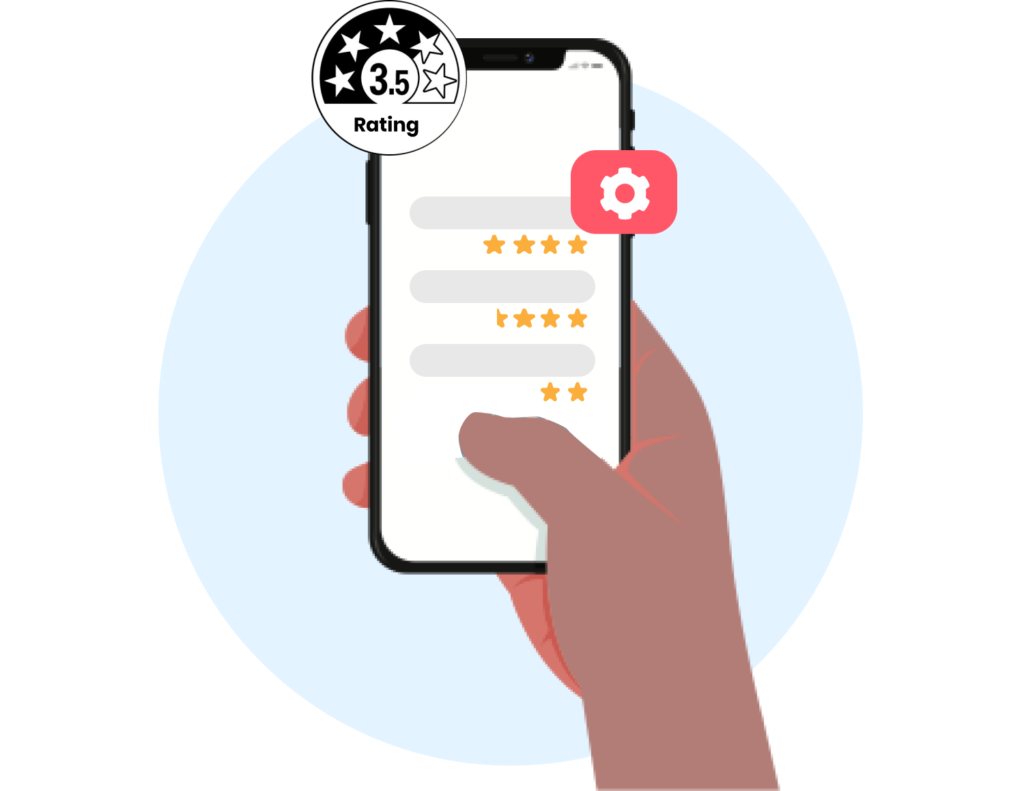
Health Star Rating (HSR)
- Delivers results for energy, saturated fat, sugars, and sodium to evaluate the food.
- View how key components rate from 0.5 to 5 stars. The more stars, the higher the general healthiness of the food.
Traffic Light Labels

- Delivers results for energy, total fat, saturated fat, sugars, and salt to evaluate the food.
- Rating shown in colors: Red is less healthy, Green is a healthier choice, and Orange is in between red and green.
STEP 3: Switch to a healthier alternative
When you scan a food product, you will get a list of healthier choices you can switch to. These choices are qualified and ordered based on an algorithm that uses both the Australian Health Star Rating nutrient profiling model and the UK Traffic Light system.
For people impacted by celiac disease, gluten intolerance, or other gluten-related sensitivities, you can also check the blue tag underneath the name of the product or its healthier choices for the gluten status.
GLUTEN TAGS
The definition of each gluten tag is listed below:

- Contains gluten: this product contains gluten.
- Likely gluten-free: this product is not marketed as gluten-free but has no gluten-containing ingredients listed on the label. Please check the label.
- Gluten-free: this product is reported as gluten-free by the manufacturer and/or is naturally gluten-free. Please check the label.
- Unknown (blank): this product has not yet been classified as gluten-free or not and its gluten status is unknown. Please check the label.
STEP 4: Support community and share photos!
Report potential issues by simply swiping to the left or right on the scanned product or its healthier choices.

You can also support data collection and help the community by using your mobile device camera to take images of any food product that you are not able to scan.
These images will be stored in our database to enter their corresponding product data, and then the product will be available in the DasmanSwitch App for everyone after its verification.






